General (General discussion, talk about anything.)
Perhaps Brian could 'pin' this?
This is for those who don't know how to post pics or are having trouble doing so.
N.B. There is an error in one of the screenshots where I have typed
[/url]
at the end. This should be
[/img]
1. If you haven't already done so then you'll need to open an account with a pics hosting website such as
Photobucket
ImageShack
Flickr
This tutorial is based on Photobucket since it's what I know and am familiar with.
2.Once you've opened your account you can start posting pictures.
First, you'll need to upload your chosen picture to the pics hosting website. Using Photobucket you'll need to click on "Upload now":
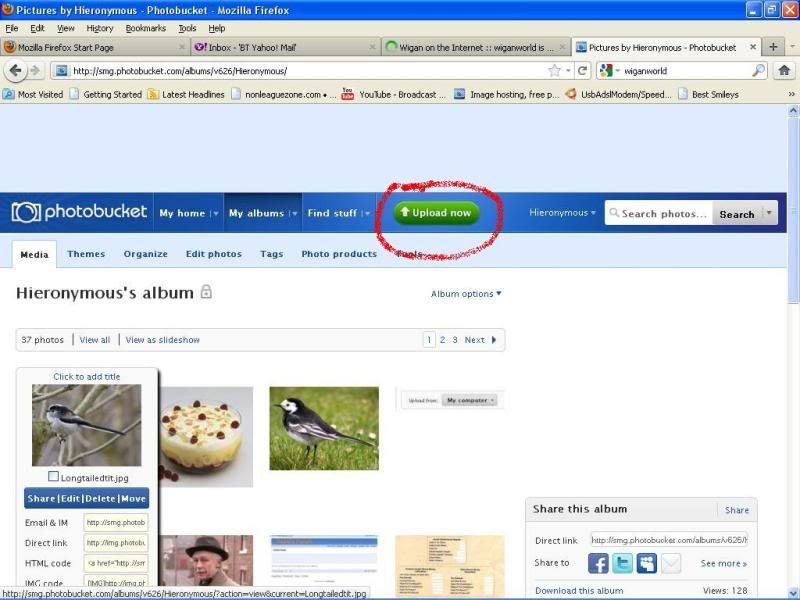
3. After clicking on "Upload now" you will see this:
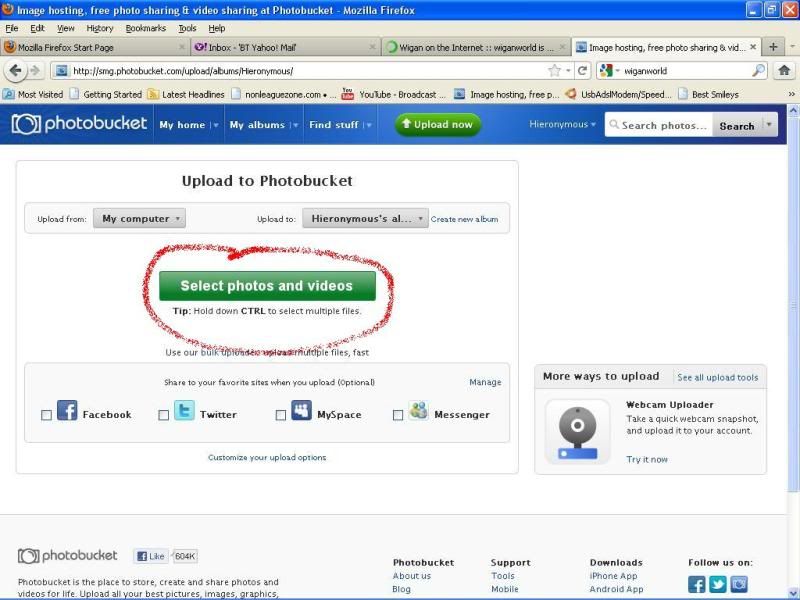
4. Click on "Select photos and videos" and it will open a window into your computer. Like this:
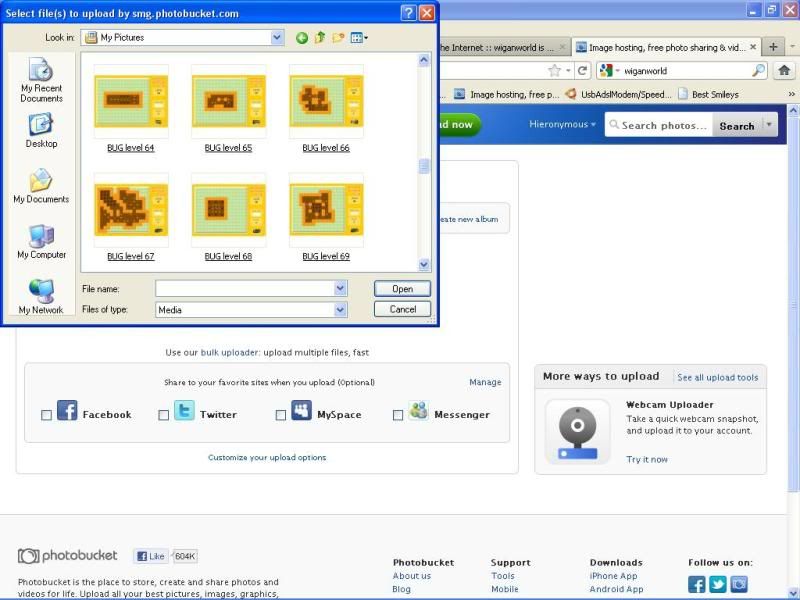
It should open a window into "My Pictures" though sometimes you may have to navigate there.
5. Select your chosen picture by clicking on it (it will highlight in blue) and then wait a few seconds for the upload to complete. For the purpose of this tutorial I've chosen "BUG level 69"
Once that's done then you'll see this:
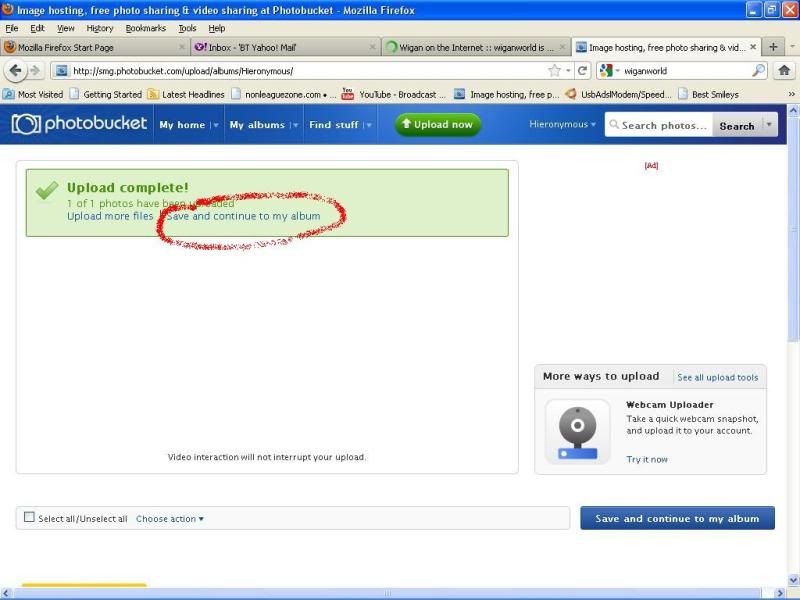
Click on "Save and continue to my album".
6. Once done you'll be faced with this:
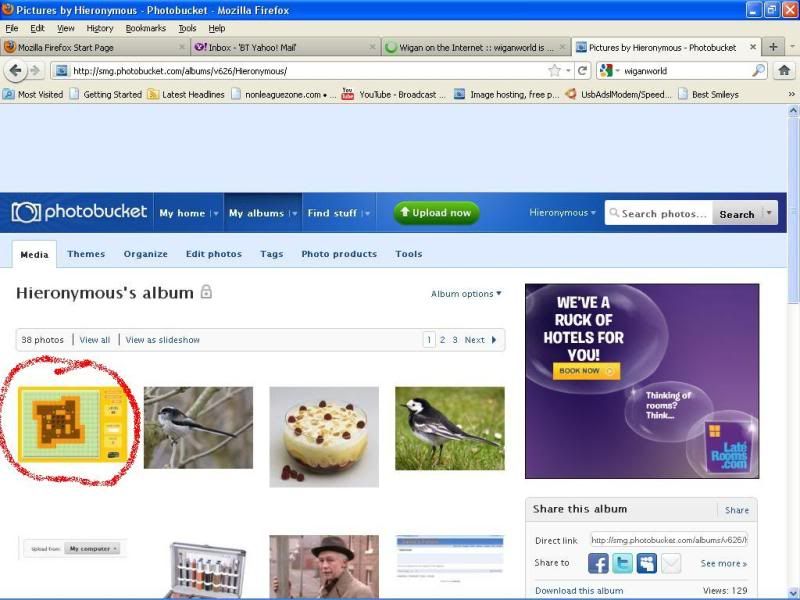
7. If you hover your cursor over the pic a drop down menu will appear:

8. On WW it's necessary to use the "Direct Link" so place your cursor over the "Direct Link" code, left click, and the code is copied into your browser.
9.This appears to be the bit that is tripping people up. Unfortunately you cannot just paste the code, you have to do a little typing as well. Return to the WW reply box and type:
[img="
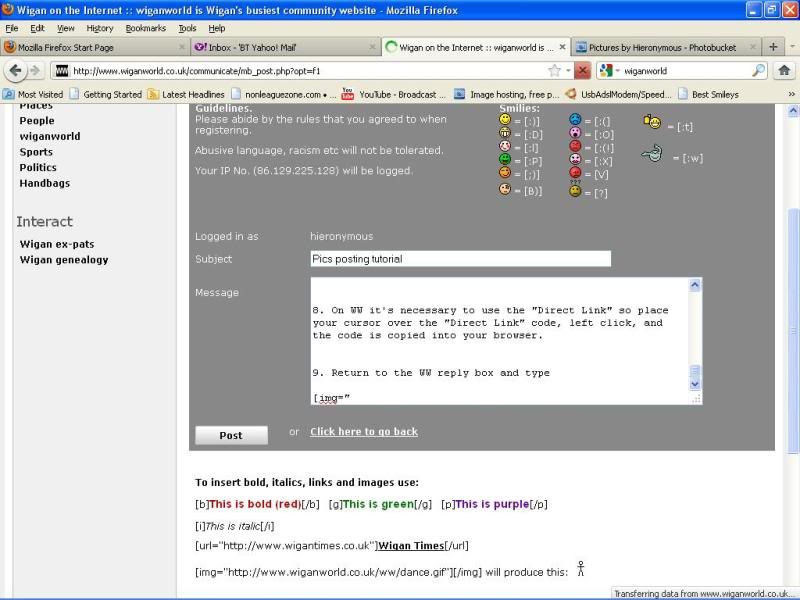
Ensuring your cursor is correctly positioned to the immediate right of the " right click your mouse and select "Paste", whereupon the code will be "pasted" into the reply box:
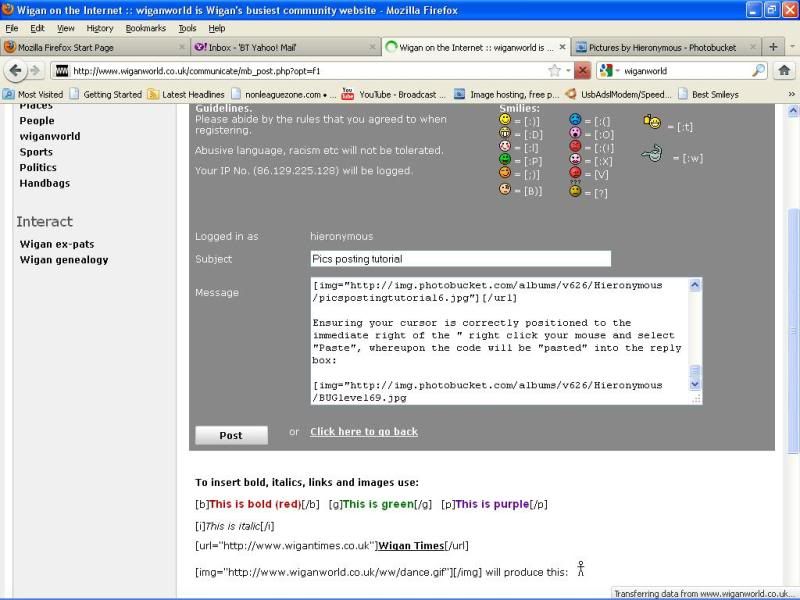
Complete the process by typing, at the end:
"][/img]
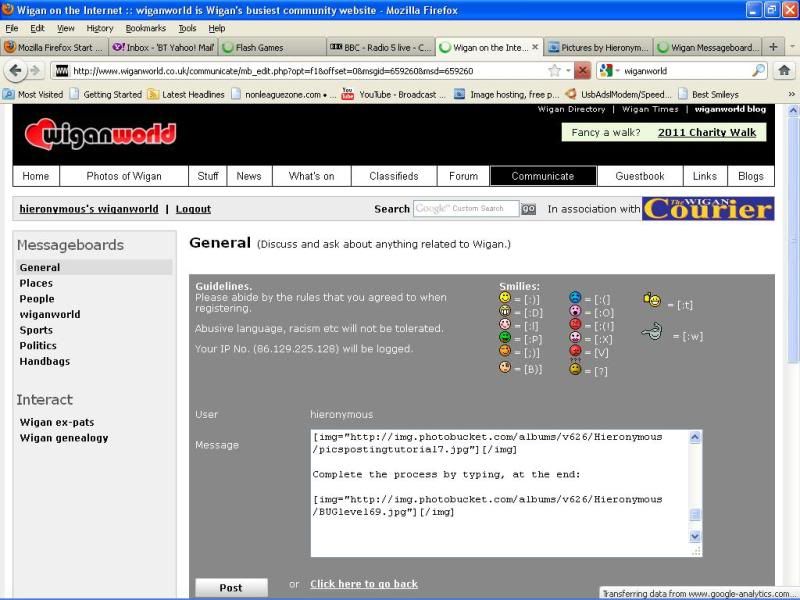
Once that's done you can post and your picture should appear in your post:
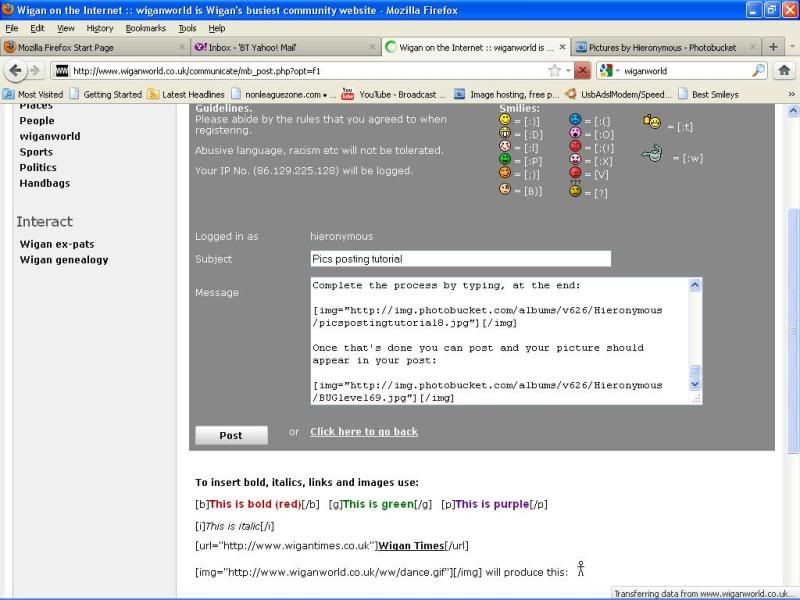
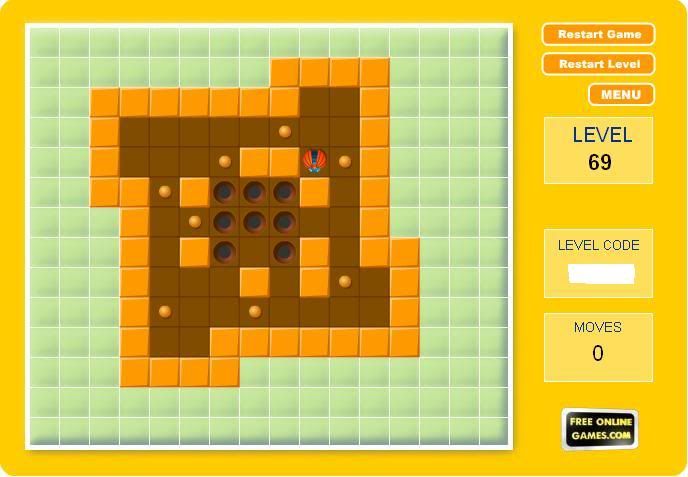
I hope this is clear and is of help.
Replied: 14th May 2011 at 11:34