Message Boards
Message Boards
Interact
Interact
General (General discussion, talk about anything.)
Started by: arrow (895)
Posting pictures from Flickr.
Click on the Share button.
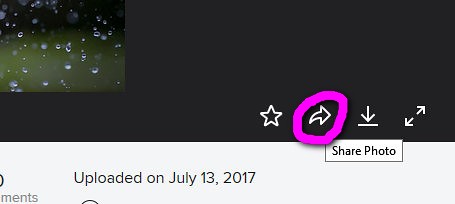
Click BBCode. Pick the size. Right click the code and select Copy.
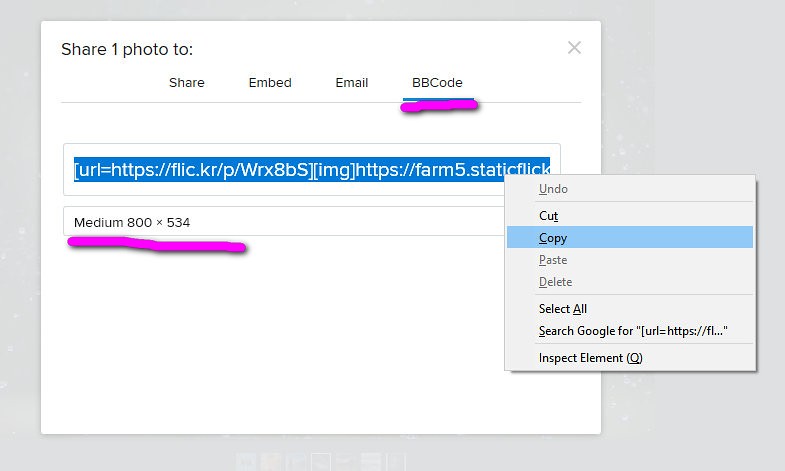
Paste the code into the message on WW and then edit the code like this.
The first block of code shows the original BBCode from Flickr, I have highlighted in red what needs to be deleted.
The second block of code is what we need to use for WW, I have highlighted in green what needs to be added.
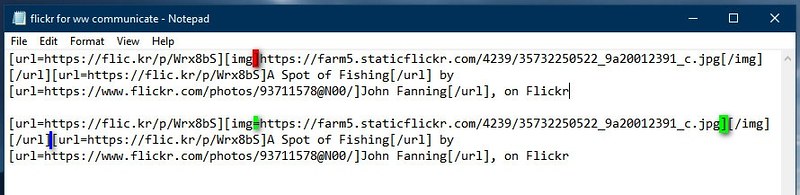
Optional - Put the bit after the blue on a new line to make the text link appear under the photo or delete the bit after the blue to remove the text link.
Replied: 7th May 2018 at 23:15